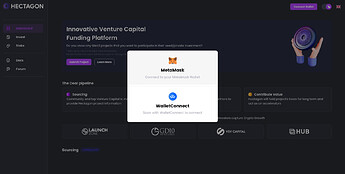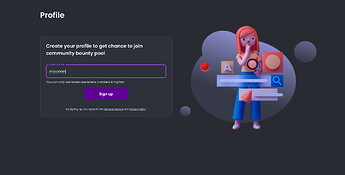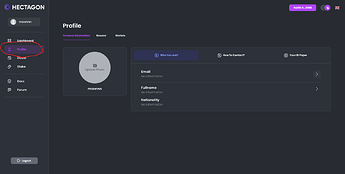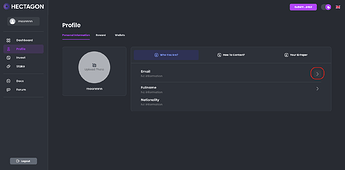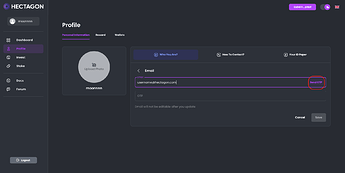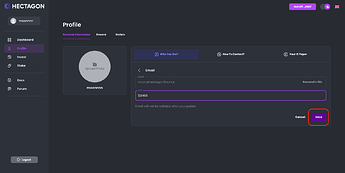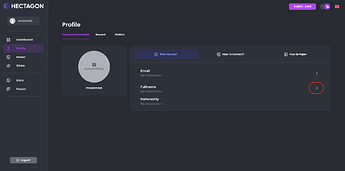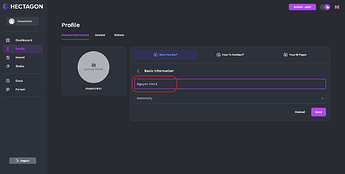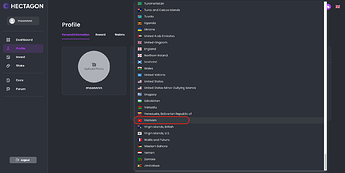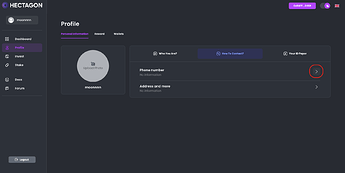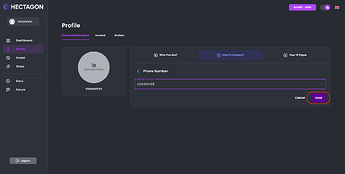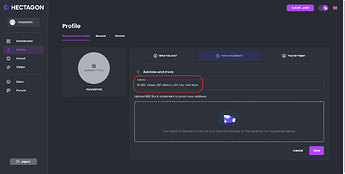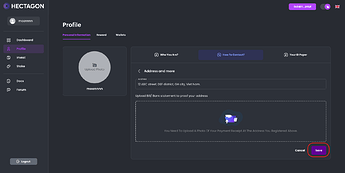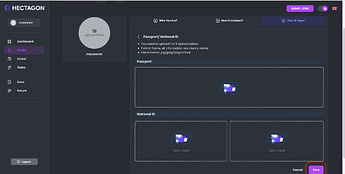To create a Hectagon Profile:
- Go to app.hectagon.finance and connect your wallet by clicking the “Connet Wallet” button on the upper- right corner.
- Enter your new username and click “Sign up” button.
Note: You can only use lowercase letters, numbers and hyphen for your username - Congratulations, you have successfully create your profile on Hectagon.
To KYC:
You have to KYC in order to reach a higher profile level and get reward.
-
Click “Profile” button on the left
-
Click the arrow icon on the right of the email row, enter your email address and click “send OTP”
Note: you can’t change your email address. -
Check the “Hectagon Vertify OTP” email we sent you, enter the code of six numbers into the OTP row in the app and click “save” button.
-
Click the arrow icon on the right of the fullname row, enter your fullname, your nationality and click “save” button.
-
Congratulations, you have successfully complete level 1 “Who you are?” of your profile on Hectagon.
-
In level 2 “How to contact?”, click the arrow icon on the right of the phone number row, enter your phone number and click “save” button.
-
Click the arrow icon on the right of the address and more row, enter your address and upload a picture of any kind of paper of yours that have the above address and click “save” button.
-
Congratulations, you have successfully complete level 2 “How to contact?” of your profile on Hectagon.
-
In level 3 “Your ID Paper”, click the arrow icon on the right of the Passport/national ID row, upload a picture of your passport with fully visible information OR two pictures of two sides of your national ID card with fully visible information and click “save” button.
-
Congratulations, you have successfully complete level 3 “Your ID Paper” of your profile on Hectagon.